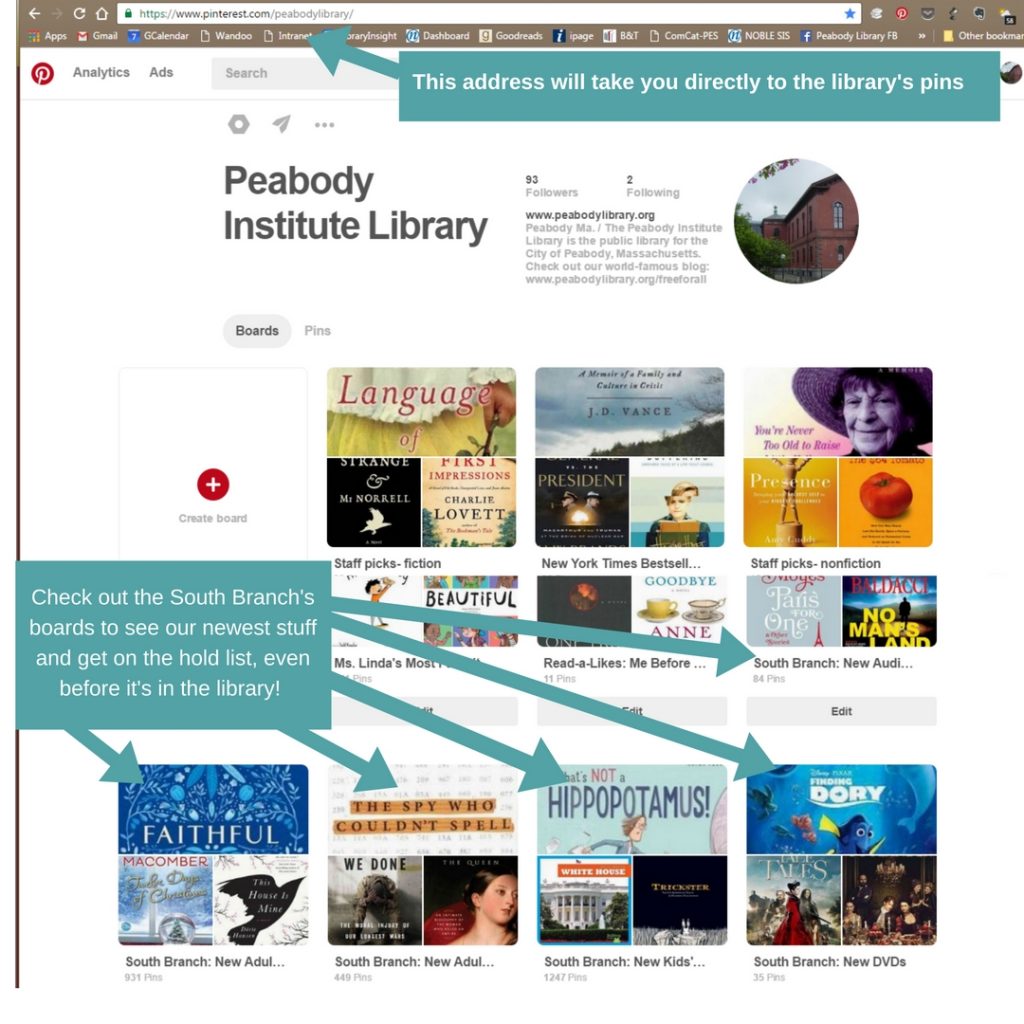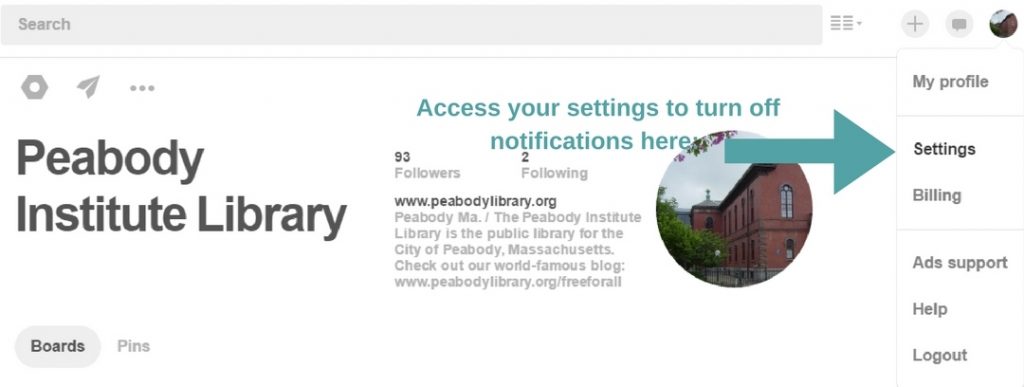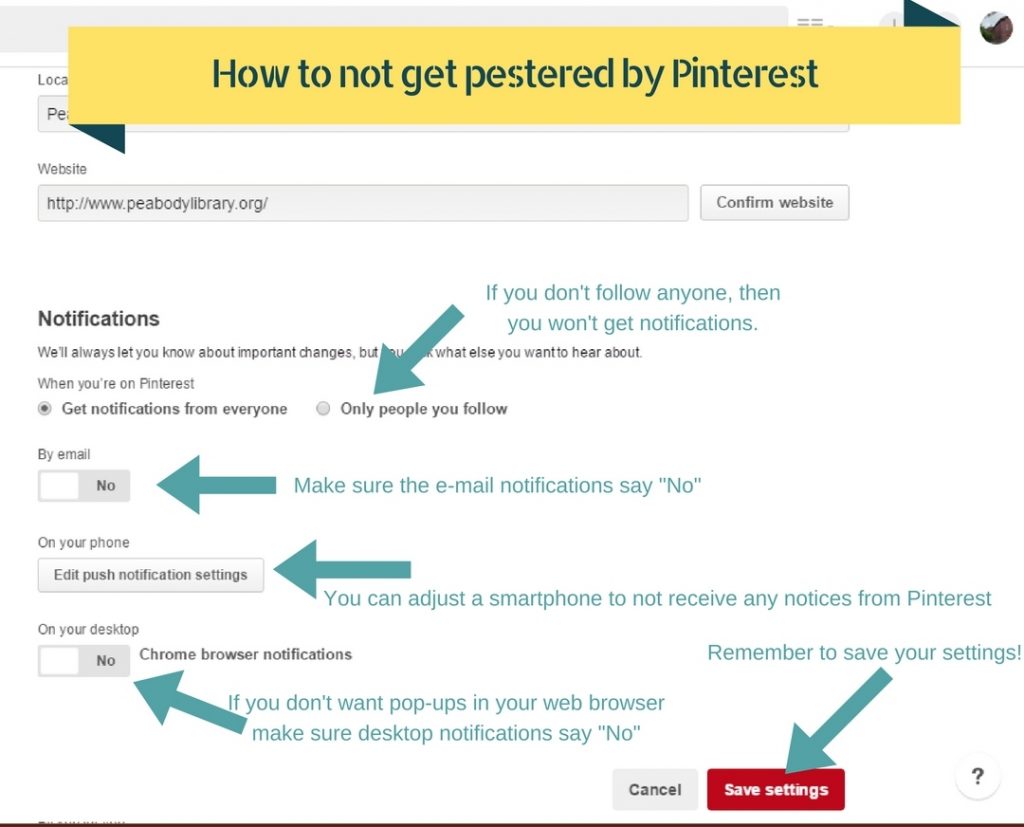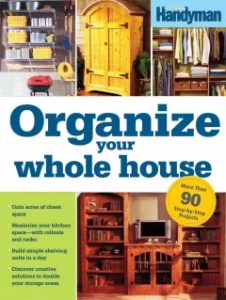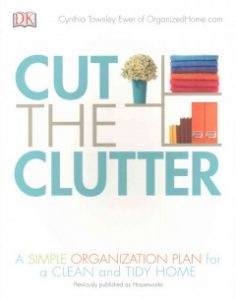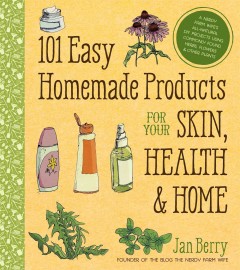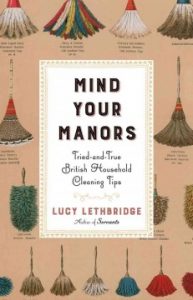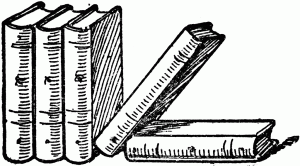Most people think of the “lazy, hazy, crazy days of summer” during this time of the year. It’s easy enough to do, especially on scorching hot days when the Peabody water ban has been turned to “Mandatory.” But on those rainy days when outdoor summer fun isn’t an option, or those unseasonably chilly days when it feels like we’re having October in July, sometimes it’s not always easy to think of what to do indoors.
While I’m a big fan of crafts and watching those DVDs borrowed from the library, I also use some of my summer time for organizing and cleaning. Spring and fall cleaning tend to be more popular with people as the shoulder seasons are times of renewal and, quite frankly, better weather; but for me, spring is the season of allergies which keep me from getting as much as I want done and fall is the time of year when I prefer to be outside and enjoying the weather, colors and smells of the season. So I tend to get my cleaning and organizing done during the summer and winter season when the weather (and my general preference) is more likely to keep me indoors.

If your fortunate enough to have air conditioning or it’s one of those weird, cool New England summer days, you might want to consider tackling some of those indoor projects. Fortunately, were here at the South are ready for your organizing and cleaning needs with an array of books that will help you tackle those projects.
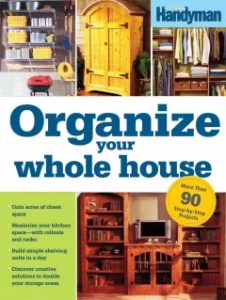 Organize your whole house: Do it yourself projects for every room! by ed. Family Handyman
Organize your whole house: Do it yourself projects for every room! by ed. Family Handyman
Organizing your whole house might be a bit ambitious for any one organizing project, but this book is broken down by each room, so you can tackle one at a time without putting too much onto yourself. It’s also put together by the editors of Family Handyman magazine, so you’re bound to get some great, tried-and-true tips that go beyond fad organizing.
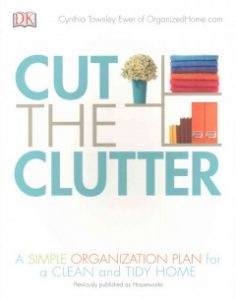 Cut the clutter: a simple organization plan for a clean, tidy home by Cynthia Townley Ewer
Cut the clutter: a simple organization plan for a clean, tidy home by Cynthia Townley Ewer
This book is a brand new one that just came in a couple of months ago to the South Branch, and it hasn’t spent much time on the shelf. At all. Ewer organizes her book first with philosophies about organizing a home (don’t let the P-word scare you off; her philosophies are just as clear and simple as the rest of her ideas) and then has separate chapters for sections of the home, rather than rooms. She has plans for food, surfaces, clothing and paper, all handily organizes to take you from start to organized finish with great clutter-busting tips.
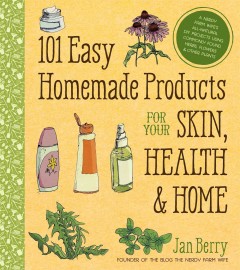 101 Easy homemade products for your skin, health and home by Jan Berry
101 Easy homemade products for your skin, health and home by Jan Berry
This book is as beautiful as it is helpful. Using essential oils and other natural items, Berry guides the reader through recipes for homemade products, including great non-toxic solutions for cleaning your home. This is a great time of year for this type of book as many of the ingredients, like sunflowers and basil are readily available in their fresh forms.
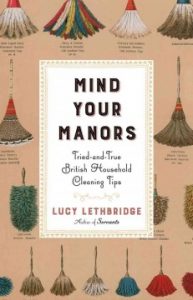 Mind your manors: tried-and-true British household cleaning tips by Lucy Lethbridge
Mind your manors: tried-and-true British household cleaning tips by Lucy Lethbridge
Ever wonder how places like Downton Abbey stayed spotless? This book gives you the inside scoop on how the servants kept those sprawling British mansions in tip-top shape. Some of these cleaning hints have been lost to more modern styles of cleaning, but these tips rely less on manufactured chemicals while still minimizing elbow-grease. Perfect for warmer-weather cleaning!
If this post doesn’t have you convinced that summertime might just be the right time for tackling some of those indoor projects, never fear. The South Branch has some great fall programs coming up next month that will help you with the more traditional fall-cleaning binges including: Moon Signs where you’ll learn about how the moon (and maybe not the seasons) can help you figure out when to tackle a house project and Creating an Organized and Efficient Life with tips from a professional organizer. Till next week, dear readers, whether you prefer your cleaning in warmer climes or more traditional times, just remember that the library is here all-year-round with resources to help you.

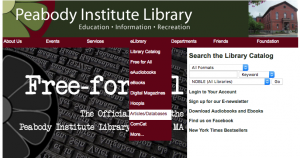
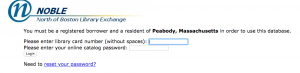
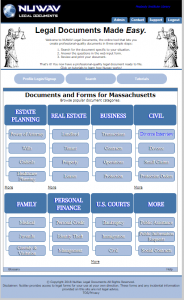
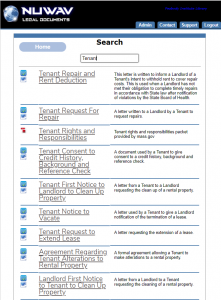
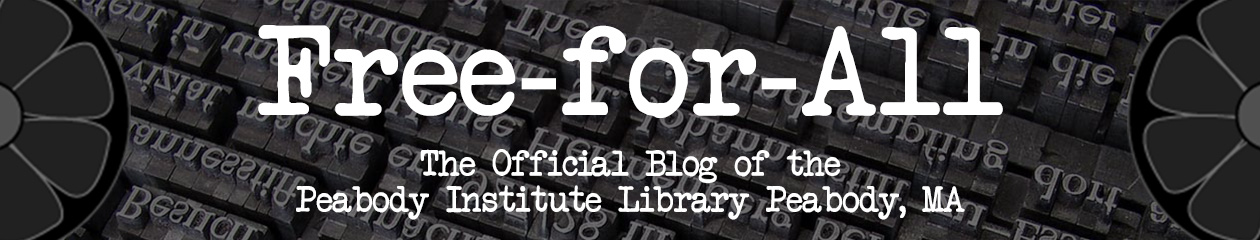
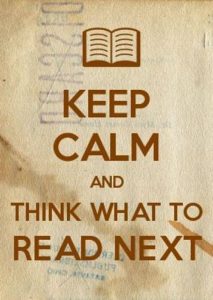



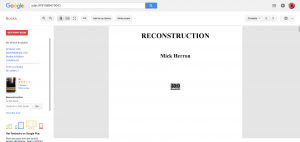


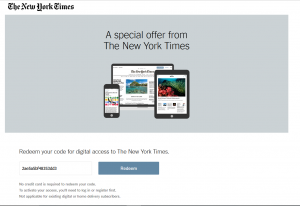
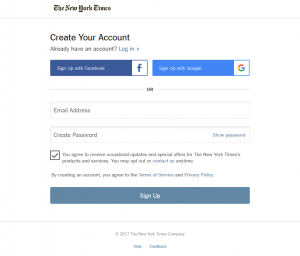
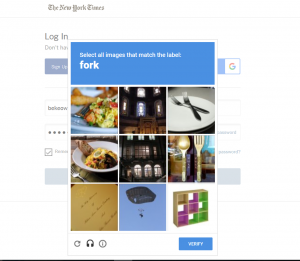



 We’ve mentioned Pinterest a few times here on the blog because we at the Library use it as a resource for creating booklists for our patrons. It’s a great tool for keeping our patrons updated with the latest books; introducing them to what we call “read alikes,” books that, if you liked book X, you may also like these similar titles; and suggesting books that fit into a certain theme. All of the titles we feature on Pinterest have links directly to the catalog so that interested patrons can request those books with fewer clicks and no searching. But one thing I’ve noticed is that here on the Free For All we’ve never instructed those who may need it how to use Pinterest. I’ve had a few patrons mention how they find Pinterest intimidating, so I thought I would give a bit of a Pinterest primer to provide those of you who would like to take advantage of this tool, can do so without being overwhelmed.
We’ve mentioned Pinterest a few times here on the blog because we at the Library use it as a resource for creating booklists for our patrons. It’s a great tool for keeping our patrons updated with the latest books; introducing them to what we call “read alikes,” books that, if you liked book X, you may also like these similar titles; and suggesting books that fit into a certain theme. All of the titles we feature on Pinterest have links directly to the catalog so that interested patrons can request those books with fewer clicks and no searching. But one thing I’ve noticed is that here on the Free For All we’ve never instructed those who may need it how to use Pinterest. I’ve had a few patrons mention how they find Pinterest intimidating, so I thought I would give a bit of a Pinterest primer to provide those of you who would like to take advantage of this tool, can do so without being overwhelmed.