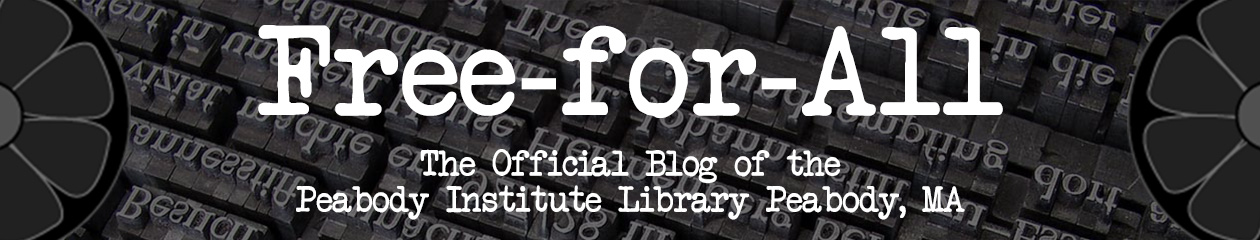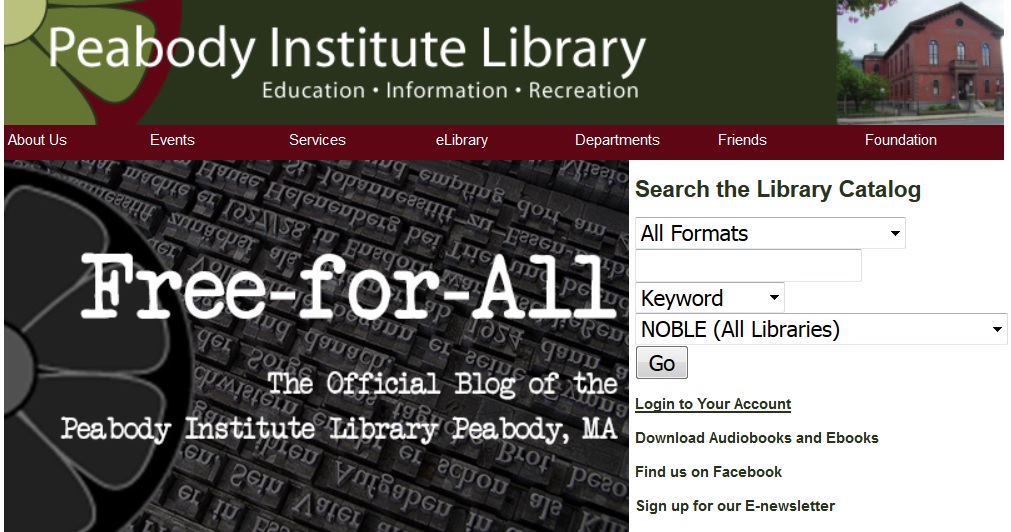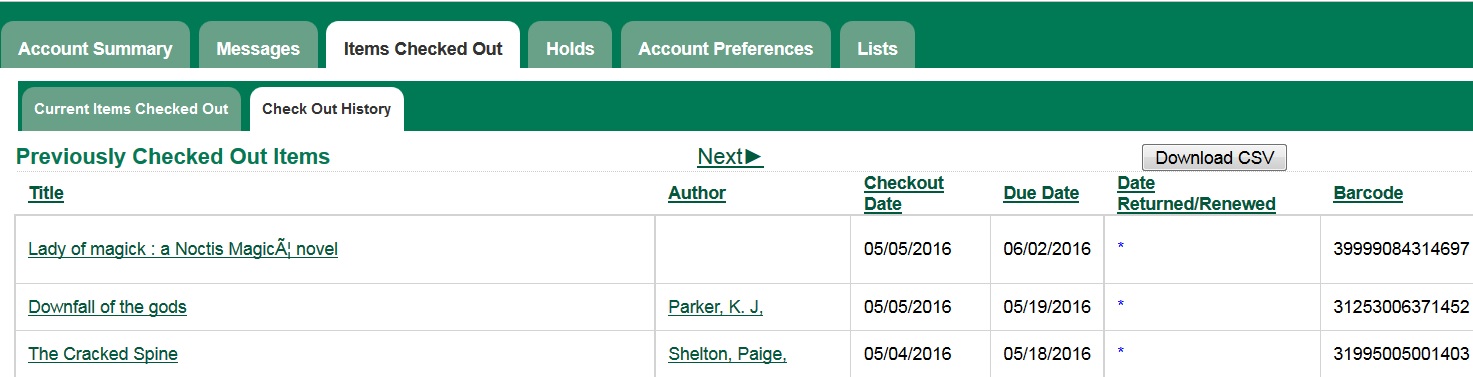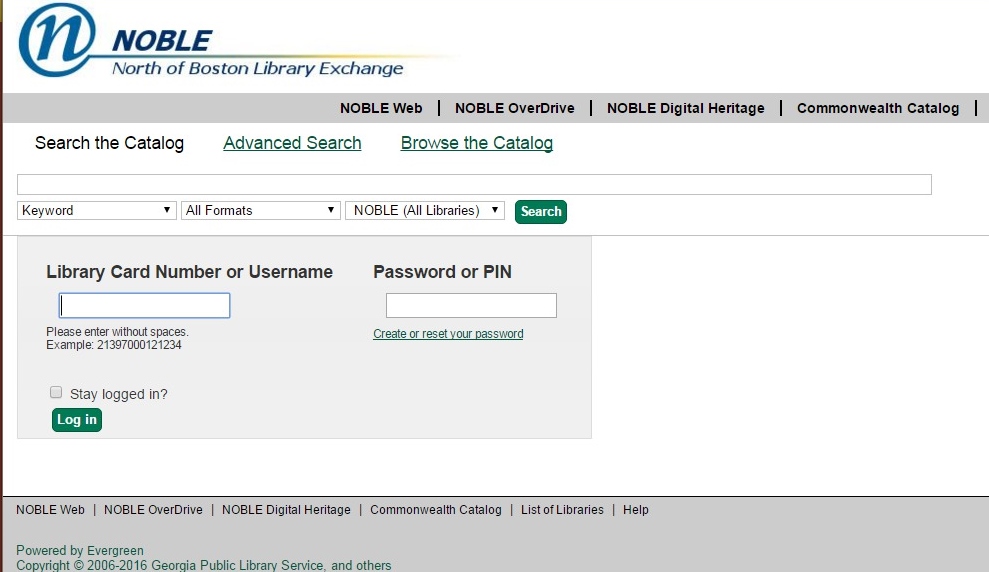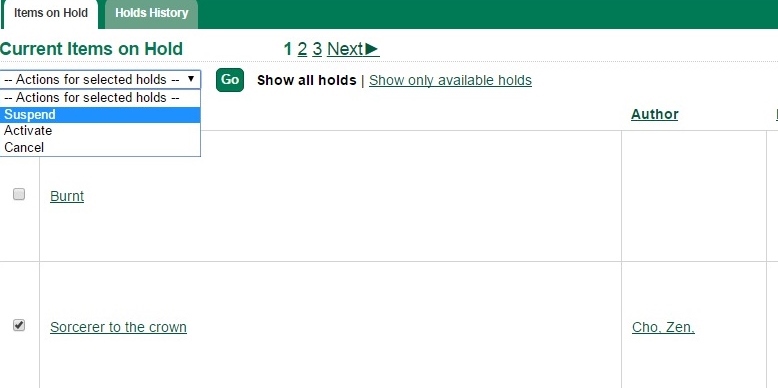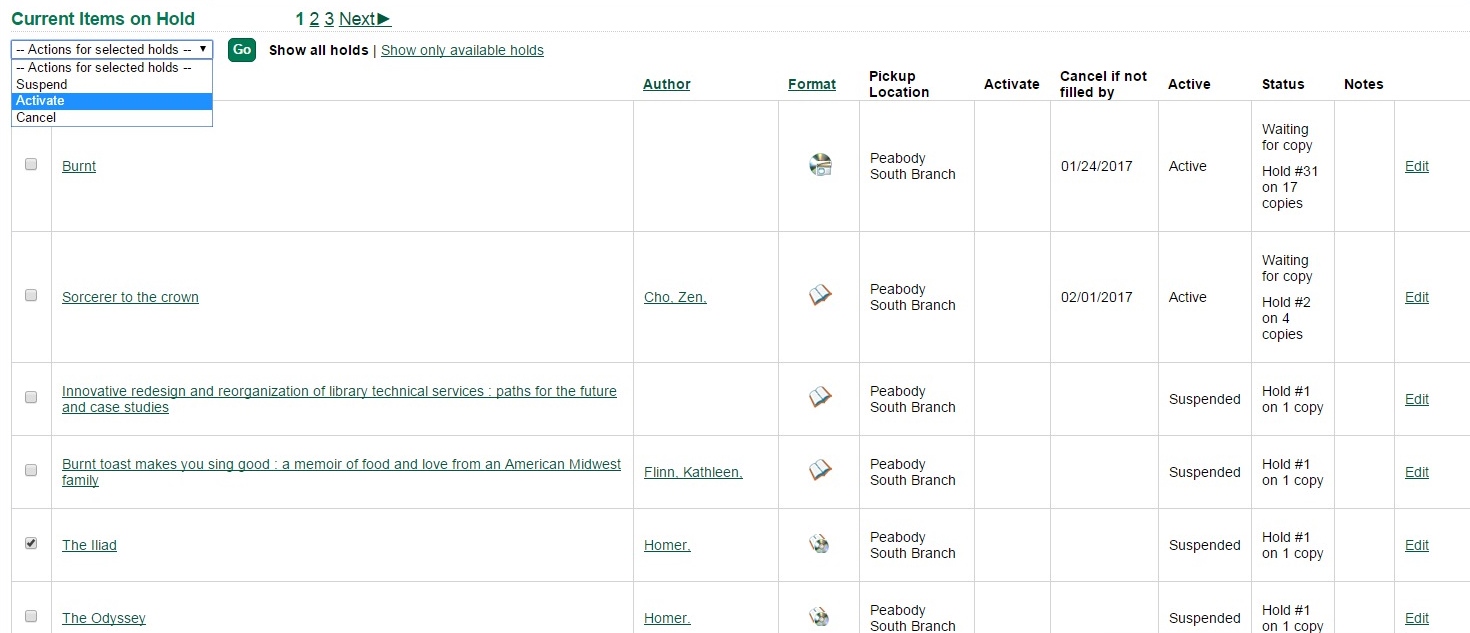We’ve all been there. You order a book, wait for your hold to come in and you *finally* get the e-mail (or call or text) that says your book has arrived and is ready for pickup! You bring your hurried anticipation to the library and take the book home with you to curl up and read (possibly in your blanket fort) and then…. deja vu. The words seem awfully familiar, character names are starting to ring a bell. Suddenly you realize…. you’ve read this book before! Cursing mildly you think: How could this have happened? Was the cover different? Shouldn’t you have recognized the title? And suddenly, mournfully, you’re left lacking your expected reading material. Yes, you could read this book again (rereading is always an option) but not necessarily when you’ve had your heart set on a new reading experience, wanting to introduce yourself to new characters or re-discovering favorite characters in new situations. Very simply, you’re not in the mood to read this particular book again and you’re left disappointed and suddenly anxious about whether or not this will happen again.
 We’ve discussed book anxiety here on the blog a bit these past couple of weeks, ensuring that people know that book anxiety can be a normal part of being a reader. We talked about peeking at endings as a way to ease some reading anxiety (a technique that has long worked for yours truly), but there are also ways to ease the anxiety of wondering if you’re going to unexpectedly get a book you’ve already read before.
We’ve discussed book anxiety here on the blog a bit these past couple of weeks, ensuring that people know that book anxiety can be a normal part of being a reader. We talked about peeking at endings as a way to ease some reading anxiety (a technique that has long worked for yours truly), but there are also ways to ease the anxiety of wondering if you’re going to unexpectedly get a book you’ve already read before.
There are external options. Several of our wonderful patrons here at the South keep notebooks with lists of books they’ve read, keeping particular track of series so that they read them in order. When it comes to to series books, the KDL What’s Next database is a fantastic resource for knowing not only what authors have written in a series, but keeping them in order so you don’t accidentally give yourself spoilers when you’re not expecting to (almost as bad as getting a book you’ve already read!). They have a printer-friendly version so you can print out a list of series books without having to transfer them to your notebook.
For those more digitally-inclined, there is the option of Goodreads (which I’ve mentioned on the blog before), which is my go-to source for keeping track of books that I’ve read, want to read, enjoyed, and didn’t enjoy so much. The ability to “tag” books into categories makes it easy to find books when I’m in the mood for something in particular and it also allows me to keep track of books that I’ve read for my book club or other purposes, like professional books to help make myself a better librarian for my awesome patrons. This site also has the handy resource of showing different covers and editions for the same book so you don’t get a book you’ve already read that was repackaged by the publisher (and sometimes even republished under a different title! This happened to me. The pictures below are the same Bill Bryson text, but with different covers- title and all! ).
Some people, however, prefer not to add their information onto a massive social media site that asks even a few personal questions. This is perfectly acceptable as privacy is paramount here at the library (more on that in a bit) and we don’t want you to do anything that makes you uncomfortable. There is good news, however, because Evergreen, our handy checkin/checkout system allows you to keep track of the books you’ve checked out of the library! If you manage your account online (and we recommend that you do, particularly if you want to suspend holds for yourself) you can keep track of your books; you just need to tell your account to do do it for you. Here’s how:
Log into your account from the library’s website:
Once you’re in your account, click on the “Account Preference” tab, then on the “Search and History Preferences” tab. Check the box that says “Keep history of checked out items?”:
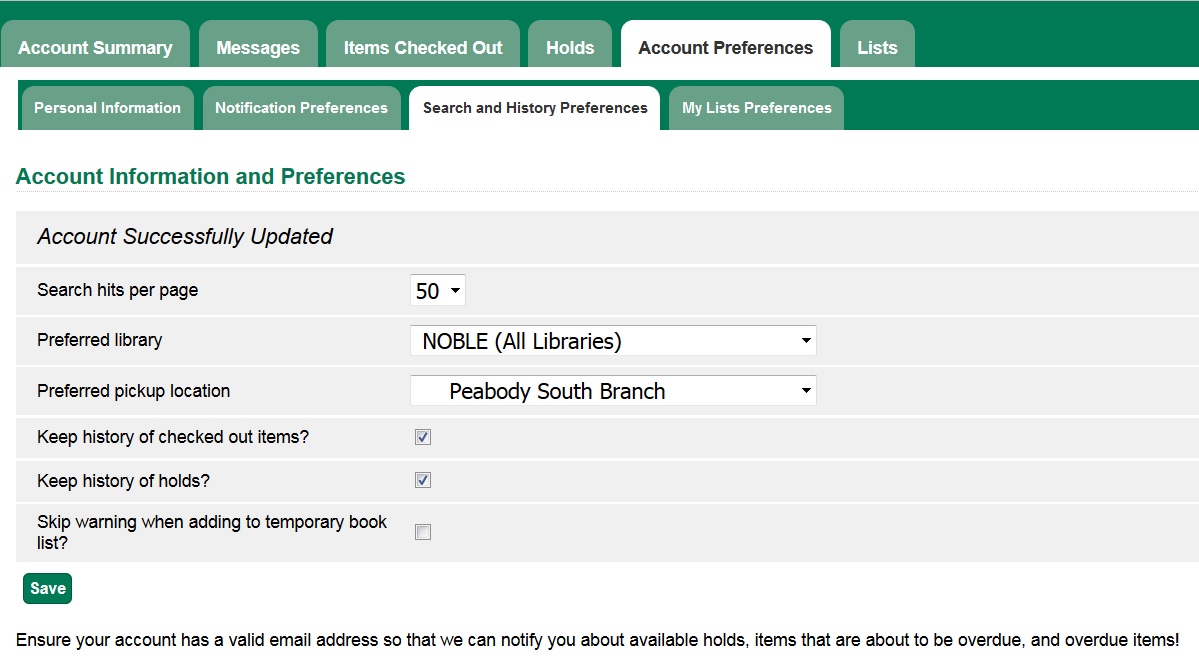
Make sure you hit the “Save” button at the bottom of the screen! You might have to scroll to get to it, but it’s important!:
Now you can go back into your account and everything you return to the library from the moment you’ve saved these new preferences, will be recorded in your history. Unfortunately, it won’t backdate your history to everything you’ve checked out on your card, but it will note everything going forward. To access it, you only need to click on the “Items Checked Out” tab, then the “Check-out History” tab.
A couple of words about privacy (again). First, I used my account in order to show you how the history works and give you an example of the checked out history screen. I gave the library explicit permission to do this, otherwise something like this would never have appeared anywhere, let alone such a public forum. Second, the wonderful people behind the desk who check out your books will NOT be able to see your history, even if your account is set to save it (and even if you ask them to). Your checkout history is accessible to you and you alone, because what you choose to read is your personal business and we consider your privacy to be the most important feature to using the library.
I hope this post has given some of you the opportunity to ease your anxiety about checking out a book you’ve already read unexpectedly. Until next week, dear patrons, may you never run out of new things to read. (That’s what the library here for, after all!)