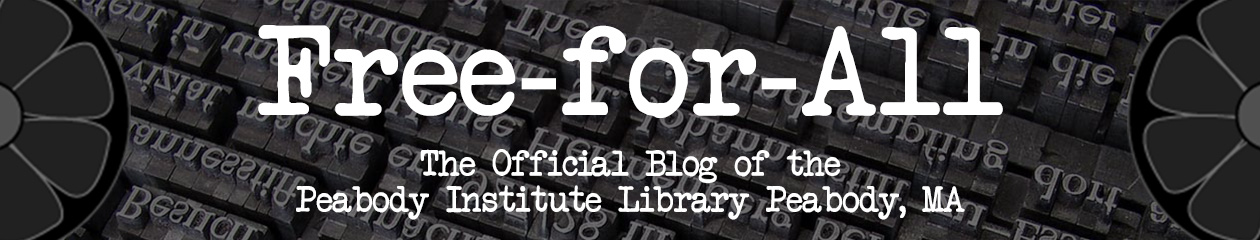As we’ve discussed earlier, you can do so much more with your Library Card than check out books (but, oh my goodness, there are so many good books!). You can reserve museum passes, rent bike locks, and access a whole slew of electronic databases, programs, and educational material.
Today, we are delighted to announced that we have started a one year trial subscription to NuWav Legal Documents. With the help of NuWav, you can compose documents in categories like Business, Contracts, Landlord/Tenant disputes, Divorce, forms specific to issues with minors, and links to both Massachusetts and federal agencies, among other features.

This feature can be accessed in the Library using our website. However, you do need to be a Peabody card holder in order to access NuWav–apologies to our NOBLE friends! But you are welcome to come to any Peabody Library (the Main, South Branch, or West Branch) to access this resource.
To access this resource, follow these steps (click on the pictures to enlarge them!):
- Go to Peabodylibrary.org
- Hover over the “eLibrary” option
- Click on “Articles/Databases”
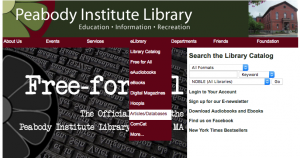
4. Scroll down to “Nuwav Legal Documents”
5. Enter your Library Card number (the barcode on the back) and password (if you need help resetting your password, you can always give us a call, or click “reset password”)
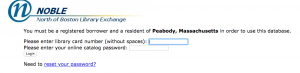
6. The NuWav Homepage will open:
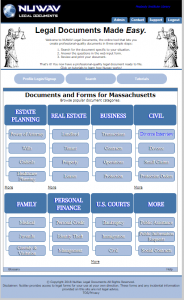
As you can see, the page is laid out with categories, from which you can select the category of document you need. You can also access the “Search” option, which will help you find specific documents or categories of documents:
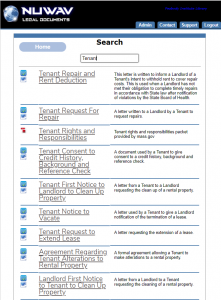
Once you have found the document you need, you can print it out as is, or edit and complete it online. You can also set up a confidential account in order to store documents for later.