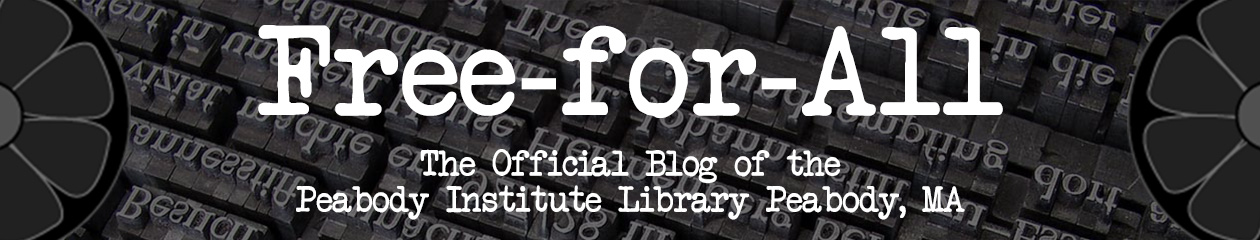*This post is part of Free for All’s “Making Magic” series, which will focus on Kelley’s exploration of the opportunities in the library’s Creativity Lab.
Having a rich inner world is a gift. Kids are great at imagining and, as adults, if we give ourselves a moment to wonder without limits, we can be pretty good at it too. We can conjure characters we’d like to meet (or hope we never do), wish for things that haven’t been invented yet, and picture ourselves in fantastic situations that will never happen but would be lovely or exciting if they did. In one of my previous posts I mentioned that it was unlikely that I would ever sprout fairy wings and develop an ability to fly, and while that’s entirely true, what if I were able to make it look like I did? What if I could create an image that made it look like I had wings and was flying through the sky? Or one where I was in a cave fighting a fire breathing dragon? What if there were a way to make our dreams come alive if only for a moment frozen in time?

This summer, I had the privilege of being a part of the Creativity Lab’s two-week Maker Academy program where teens came together to create their own photo comics. Our imaginative team developed their own fantasy and superhero characters, learned costuming skills to outfit themselves as those characters, worked in groups to write stories that featured their characters, and finally took photographs of each scene that they then edited for the photo comic. The result was Four Ways to Save the World: Or, Cliched Title of a Collection of Cliched Stories, some panels of which you’ll see illustrating this post.

When the teens came up with their characters and stories, although the stories would need to be photo illustrated for the comic, there were no limits to their settings. Thanks to some Photoshop instruction and the Creativity Lab’s new green screen, teens were able to photograph themselves in action shots, and then swap out the green backgrounds for public domain images they found online. When photographs are taken in front of a single color background, Photoshop makes it easy to select everything in that single color to be removed and replaced with something else.

In some cases, in addition to swapped backgrounds, participants even used Photoshop’s painting tools to turn themselves fully into their characters.

Pretty cool, right? What’s even cooler is that if you’re a registered maker in the Creativity Lab, you can bring your “what ifs” to life too!
All Creativity Lab computers have Photoshop installed on them, and the green screen is available for use anytime during Open Labs. Don’t know how to use Photoshop? No problem! The Creativity Lab offers periodic Photoshop classes (see the complete events calendar for a list of upcoming classes), and during Open Labs the Programming Librarian is available to help out with basic instruction for specific tasks.
Now, I’m going to ask you to do yourself a favor: Give yourself some time to wonder without limits. Then, come down to visit the library so that we can help you bring the things you dream up to life.