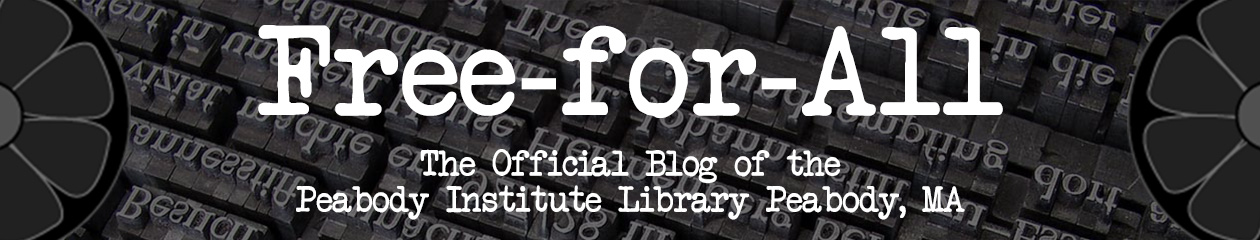We here at the Library are always looking for new and shiny resources for you, beloved patrons, and trying our darnest to put the world at your fingertips. Today, we got a little closer to that goal by making Hoopla available to you!
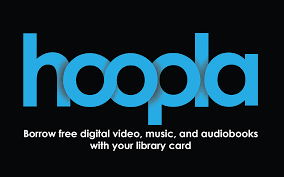
Hoopla is an online service that allows you to download & stream free videos, music, audiobooks, comics, and ebooks on your mobile device or computer. For those of you who use Overdrive, it is much like that, except with even more resources, like videos–not only feature films, but workout videos, educational programs, kid’s programming, and much more; tv shows, ranging from The Librarians (obviously!) to National Geographic and back again; and music, from Hamilton to Mozart. Additionally, while Overdrive allows you to download files, Hoopla is a streaming service, meaning your desired material is available immediately, without having to take up any real space on your devices. This is sensational for those of us who like to listen to audiobooks at work, would like to try a new yoga routine, even on the go, or who would like to catch up on their favorite new show without ads, fees, or membership costs.
It’s a really fantastic resource, no matter your age or interests….and best of all, it’s really easy to use! In fact, Hoopla can be mastered in four easy steps. First and foremost, check out the website at http://www.hoopladigital.com/home
*Note: Click on the screen shots below to enlarge them.
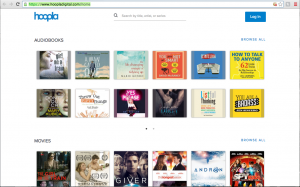
- Register for a hoopla account by visiting hoopladigital.com, or by using our mobile app on your iOS or Android device. You will need to provide an e-mail address, create a password, and have your library account information ready. Our free mobile app can be found in the App Store and the Google Play store.
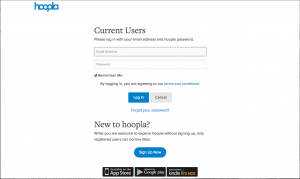
2. Easily browse titles on your computer or mobile device by clicking Browse All on the format (Music, Movies, Audiobooks, eBooks, Comics, and Television) you would like to browse further on. You can also search for a specific title by clicking on the Search box or magnifying glass and typing in your title(s)/keyword.
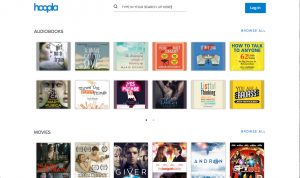
3. To borrow a title, click on the title and then click the Borrow button. Your borrowed titles can be played right after borrowing, and found under the My Titles menu for viewing/listening. Enjoy your selected titles! (Note: You will be able to borrow 10 titles each month.)
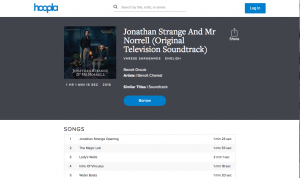
Borrowed titles will be automatically returned when your lending period is over. There are no holds, wait lists, or late fees for any of hoopla’s content.
If you have any questions, you can click on the Help link found at the bottom of hoopladigital.com, or check in with your friendly Library Staff via phone or in person!
We sincerely hope you enjoy this new resource–let us know if you find any new favorites while browsing Hoopla!